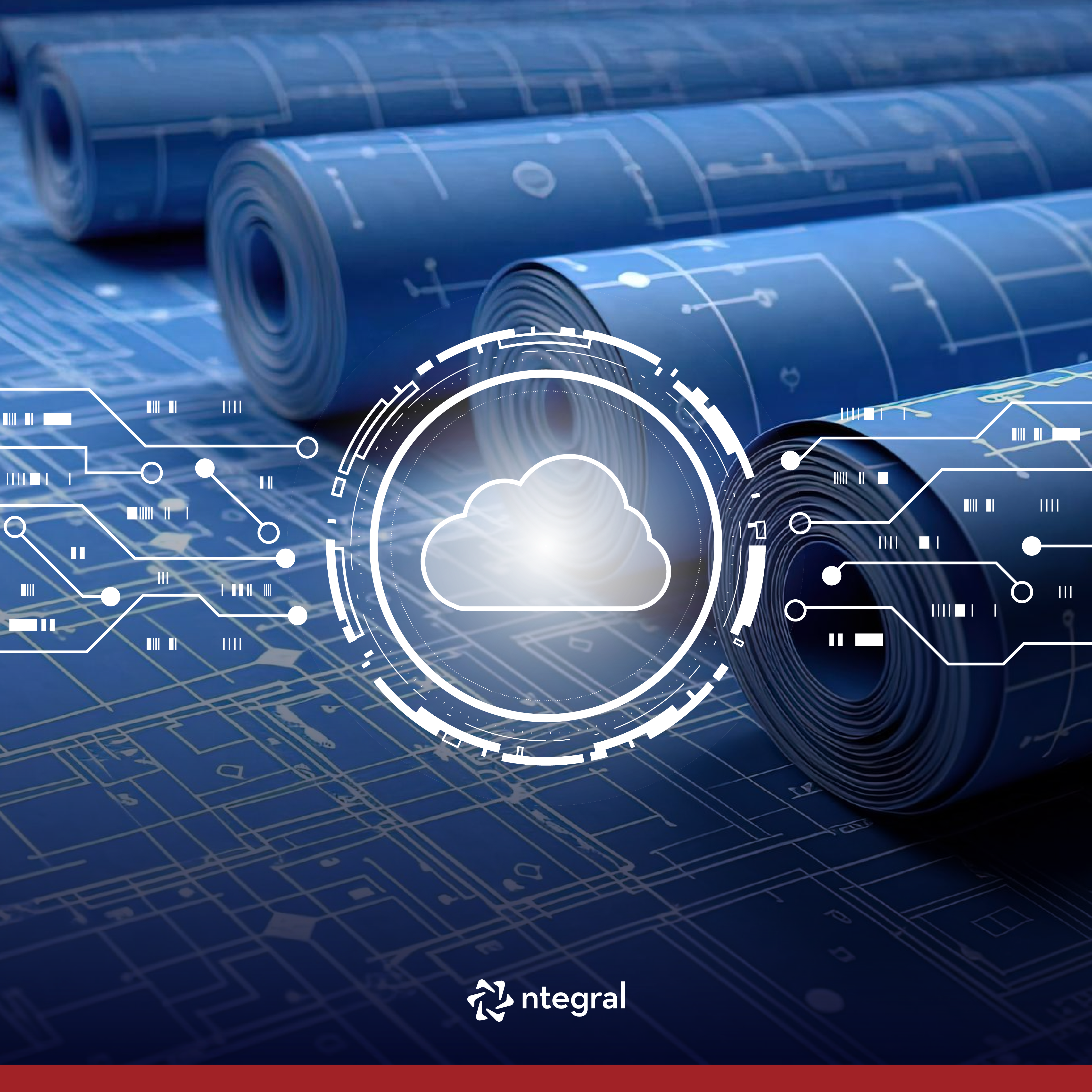Exploring Azure Kubernetes Service (AKS): Key Features and Use Cases
AKS, a fully managed Kubernetes service from Azure, simplifies containerized app deployment and management. It integrates seamlessly with Azure services, offers robust security, and is suitable for various workloads, including AI/ML, microservices, and legacy modernization.
trending_up Technology
Exploring Azure Kubernetes Service (AKS): Key Features and Use Cases
Azure Kubernetes Service (AKS), a potent, fully managed Kubernetes solution from Microsoft Azure, stands out in cloud-native development. Because AKS makes deploying, operating, and scaling containerized apps easier, developers and IT teams can concentrate on providing value rather than maintaining infrastructure. In this article, we'll explore the key features of AKS, its benefits, and real-world use cases.
What is Azure Kubernetes Service (AKS)?
Microsoft Azure's managed Kubernetes service, AKS, makes running and administering containerized apps simple. At the core of AKS is Kubernetes, an open-source container orchestration technology that automates containerized application deployment, scaling, and maintenance.
With AKS, Azure manages a large portion of the complexity of Kubernetes cluster setup, including cluster scaling, upgrades, and Azure service integration. AKS is made to meet your demands, whether you're working on AI workloads, big data pipelines, or microservices.
Key Features of AKS:
Managed Control Pane
As Azure takes care of the setup, upkeep, and upgrades of the Kubernetes control plane, AKS removes the need for management. You can only focus on your workloads and applications.
Example:
A retail company can deploy an e-commerce app without worrying about manually configuring Kubernetes masters. The managed control plane ensures high availability and performance.
Seamless Integration with Azure Ecosystem
AKS integrates natively with Azure services like Azure Monitor, DevOps, and Azure Active Directory (AAD). This allows for streamlined monitoring, CI/CD pipelines, and role-based access control (RBAC).
Example:
A healthcare startup can use AKS with Azure Monitor to get real-time insights into container performance, ensuring compliance with healthcare regulations.
Scaling Made Easy
Scaling is simple when using AKS. Both manual scaling and auto-scaling methods (Horizontal Pod Autoscaler and Cluster Autoscaler) are supported.
Example:
During Black Friday, an online retailer can auto-scale their AKS cluster to handle sudden spikes in traffic without downtime.
Cost Efficiency
With AKS, you can launch apps on-demand without allocating extra resources, thanks to serverless Kubernetes with Virtual Nodes. You only pay for what you use.
Example:
A financial services organization can optimize expenses when performing analytical workloads by spinning up virtual nodes during peak hours and shutting them down during off-peak hours.
Multi-Region Support for High Availability
AKS supports deploying workloads across multiple Azure regions, ensuring reliability and disaster recovery.
Example:
A global logistics company can deploy its AKS workloads in the US, Europe, and Asia, ensuring low-latency experiences for customers worldwide.
Robust Security Features
With built-in integrations like Azure Policy, Private Link, and Azure Active Directory (AAD), AKS provides robust security options to control access and secure cluster communication.
Example:
A government organization can manage sensitive data workloads and implement stringent RBAC regulations using AKS with AAD integration.
Use Cases for AKS
Modernizing Legacy Applications
Organizations with outdated monolithic apps can switch to AKS by containerizing their software. This makes better resource use, decreased downtime, and more scalability possible.
Case Study:
By hosting historical services on AKS and containerizing them, a bank updated its primary banking application, cutting deployment time from hours to minutes.
Supporting AI/ML Workloads
AKS is ideal for running machine learning pipelines and serving AI models. It supports frameworks like TensorFlow, PyTorch, and ONNX.
Case Study:
A media company trained and deployed a recommendation engine for personalized content delivery using AKS and Azure Machine Learning.
Enabling Microservices Architecture
Due to its capacity to handle complex, distributed workloads, microservices-based architectures thrive in AKS.
Case Study:
An online food delivery platform used AKS to host microservices for user authentication, order management, and delivery tracking, ensuring a seamless user experience.
Disaster Recovery and High Availability
AKS simplifies multi-region deployments, making it an excellent choice for disaster recovery.
Case Study:
A gaming company set up AKS clusters across regions to ensure 99.99% uptime during significant game launches.
Why Choose AKS?
Simplicity: Managed control plane and easy integrations.
Scalability: Adapt quickly to changes in demand.
Flexibility: Run workloads in the cloud, on-premises, or at the edge.
Security: Leverage Azure's advanced security features.
Getting Started with AKS
Prepare Your Environment: Create an AKS cluster using the Azure CLI or Azure Portal.
Deploy Applications: Use Kubernetes manifests, Helm charts, or Azure DevOps pipelines.
Monitor and Optimize: Use Azure Monitor and Application Insights to track performance.
Conclusion
Thanks to Azure Kubernetes Service (AKS), organizations of all sizes can now easily deploy Kubernetes. AKS is an excellent option for executing containerized applications because of its strong security features, scalability, and easy connection with Azure. It can also help with workloads involving AI, microservices, and legacy system modernization.
Ready to get started? Explore Azure Kubernetes Service today and take your applications to the next level.
Перегляньте інші ідеї
Вам також можуть сподобатися ці додаткові відомості
With advancing technologies like serverless architecture, infrastructure goes on lower priority. The Azure offering for Kubernetes is the Azure Kubernetes Service (AKS) (formerly known as Azure Container Service).
The technique of configuring infrastructure through code rather than manually is called Infrastructure as Code (IaC). Operators and system administrators have t