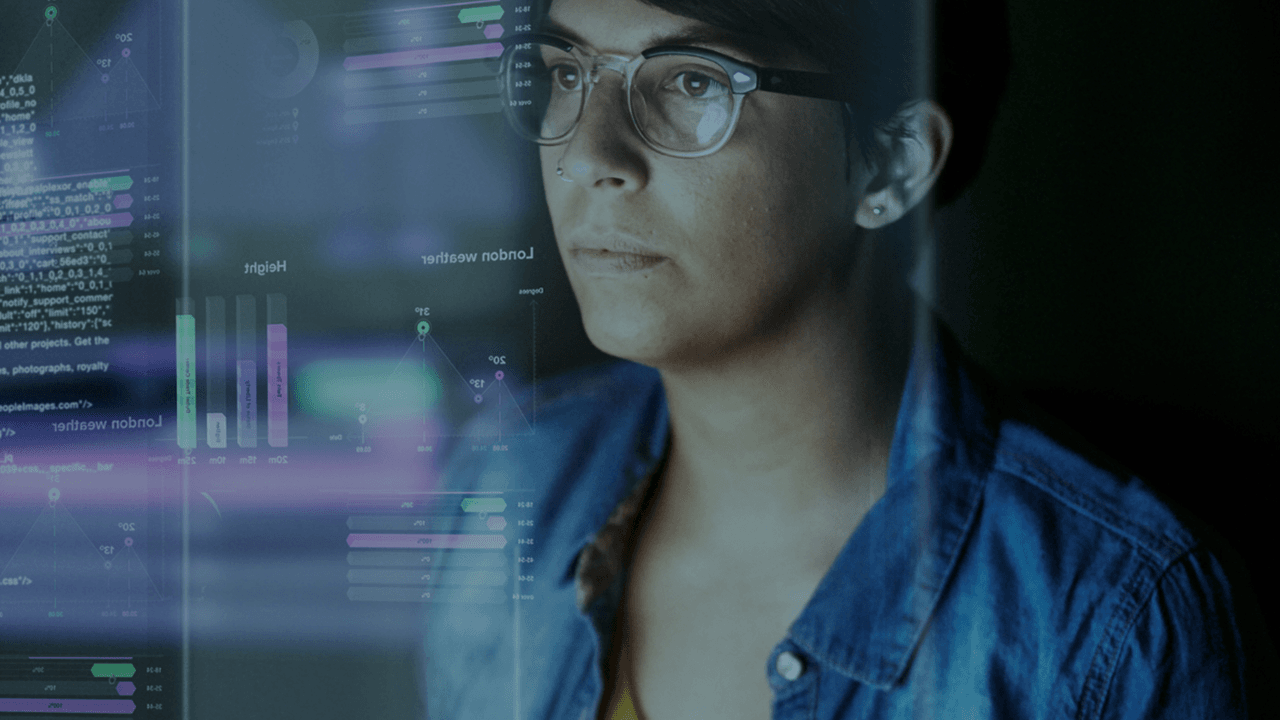How to Strengthen Your Cloud-Based Cybersecurity
Cloud computing is snowballing, and organizations have critical applications on the cloud. Cyberattacks on the cloud are on the rise, and organizations must enhance cloud cybersecurity measures. Check out the following tips to secure your cloud data and apps.
Security
What is Security for Cloud Platforms?
Cloud security combines many rules, controls, processes, and technologies to defend cloud-based apps and systems.
Most businesses have switched to remote working modes and have many hyper-sensitive data housed in cloud-based apps. An organization’s "cyberattack surface" expands even more when most employees use personal and work-related gadgets in remote work. Cloud security risks increase.
Security for mobile devices is particularly crucial. Businesses may have monitoring and management systems for company-provided computing devices. Still, few are adept at managing employee-owned mobile devices or Bring-Your-Own-Devices (BYOD).
CISA (Cybersecurity and Infrastructure Security Agency) warns of phishing and other successful hacking techniques. Attackers’ emails use malicious links to obtain login information for cloud service accounts. Sophisticated phishing techniques deceive employees with authentic-looking emails and links, which lead to security breaches.
Is Cloud Computing Secure?
Cloud platforms from technology leaders Amazon, Google, and Microsoft are secure, in addition to many other platforms, compared to traditional on-premises servers. However, security gaps may form when cloud apps integrate with other applications or when user credentials are stolen.
Your cloud data is vulnerable because of stolen login information, accidental deletions, unsecured wi-fi connections, angry staff members, and other employee errors. Unfortunately, insufficient organizational cyber hygiene practices frequently let hackers into the system.
Organizations can maximize cloud computing benefits while maintaining a high degree of security. Use industry best practices to install, deploy, and administer cloud security services and safeguard critical data. Knowledgeable IT specialists can design and budget a comprehensive cloud computing plan, and provide continuous monitoring to keep your data and cloud apps safe. Here are some ways you can implement cloud security measures to mitigate risk.
Improve Cloud Security in Seven Ways
1. Implement Multi-Factor Authentication (MFA)
Ensure that only not to authorized staff access the critical data in your ON- or OFF-premises environment by protecting all cloud users with multi-factor authentication (MFA). Traditional username and password combinations are routinely insufficient to keep user accounts secure from hackers. Stolen credentials are key for hackers to access your online organization’s programs and data. Once hackers obtain your login information, all your cloud-based programs and services are fair game.
MFA is one of the most effective security measures to prevent potential hackers from accessing your cloud apps. For example, it could be a combination of a password and a code on your mobile phone. Most security professionals agree that it is careless to not include MFA in your Infrastructure as a Service (IAAS) design.
2. Control User Access to Enhance Cloud Computing Security
Most of your staff members do not require access to every program, piece of data, and file on your cloud infrastructure. Identity Access Management (IAM) establishes appropriate permission levels so employees only view or access the required apps and data for performing their duties. Assigning access control shields you from hackers who have obtained employees’ login details and limits the breach's impact.
A Managed Services Provider manages user access and Identity and Access Management (IAM) solutions. FINRA, HIPAA, and other regulatory compliance requirements mandate security precautions. Work with trained IT security professionals to assist you in configuring security if the expertise is not already within your organization.
3. Use Automated Solutions to Monitor End-User Activity and Detect Intruders
You can discover anomalies that depart from typical user patterns, such as logging in from an unknown IP address or device, by monitoring and analyzing end-user actions in real-time behaviors significant expenditures; every organization has varying needs for varying. These peculiar behaviours may indicate a system breach. Early detection of unusual activity may help you halt hackers and detect security flaws before havoc is unleashed.
You may get assistance from various SOCaaS solutions. These range from automated 24-hour network administration and monitoring to advanced cyber security options, including Intrusion Detection & Response, Vulnerability Scanning and Remediation, and Endpoint Detection and Response.
Get a third-party risk assessment before making any significant expenditures; every organization has varying needs for varying degrees of cyber security services.
4. Establish a Thorough Off-Boarding Procedure to Guard Against Former Employees
Make sure former workers can no longer access your systems, data, client information, and intellectual property after leaving the organization. This essential security duty is often postponed for days or weeks after departure. A systematized de-provisioning procedure is essential to revoke all access permissions for each departing employee thoroughly. Don't be afraid to hire someone experienced in setting up, implementing, and maintaining this process if you can't handle it alone. Each employee likely has access to several different cloud apps and platforms; exhaustive, prompt de-provisioning of each former employee can be overwhelming.
5. Have Regular Anti-Phishing Training
Hackers can access secure data by acquiring employees' login credentials through social engineering methods, including phishing, impersonating websites, and monitoring social media. Security online is now everyone's responsibility.
For instance, the rapid growth of Microsoft Office 365 has made it a very tempting target for hackers; new dangers are constantly appearing, particularly the prevalence of phishing assaults. The best way to stop employees from succumbing to these tricks and jeopardizing your company's confidential information is to provide anti-phishing training at regular intervals.
6. Consider Cloud-to-Cloud Backup Solutions
The likelihood of losing data due to a cloud provider mistake is extremely low. The possibility of losing data due to human error is possible.
Let’s use Microsoft Office 365 as an illustration. There is nothing Microsoft can do after a set amount of time in the following cases:
An employee mistakenly deletes data
An employee cleans out his inbox and folders
A hacker acquires an account password and corrupts data
(Most cloud service providers, including Microsoft, retain deleted data from Microsoft Office 365 for a short time in their data centerMany security solutions areas.)
Businesses must adhere to stringent security policies or fear liability for lost or damaged data. Cloud-to-cloud backup solutions are an option to protect data. But make sure to ask your cloud provider whether there are costs associated with restoring data and the retrieval time. There are many security solutions available right now, so talk to a trustworthy IT specialist to figure out which one is the right fit for your company.
7. Implement Penetration Testing Platforms
Securing your cloud with penetration testing platforms like Kali Linux is advisable. The Kali Linux distro is available at no cost on the Azure cloud.
Kali Linux is an open-source, Debian-based Linux distribution aimed at advanced Penetration Testing and Security Auditing. Kali Linux is a multi-platform solution freely accessible to information security professionals and hobbyists. Kali Linux contains several hundreds of tools for various information security tasks, including Penetration Testing, Security Research, Computer Forensics, and Reverse Engineering. Explore Kali Linux optimized by Ntegral Inc. The Kali Linux VM workload equips teams to focus on projects instead of on project deployment to production.
In Conclusion
More businesses are moving their data, programs, and other assets to the cloud, making it more crucial than ever to safeguard sensitive data facing potential compromise risk. Penetration testing platforms and other methods strengthen your cloud security.
See other insights
You may also enjoy these additional related insights
Cyber attacks are on the rise as the threat landscape expands every day. Remote work on various devices outside of official networks have unknown security levels and poses higher security risks.